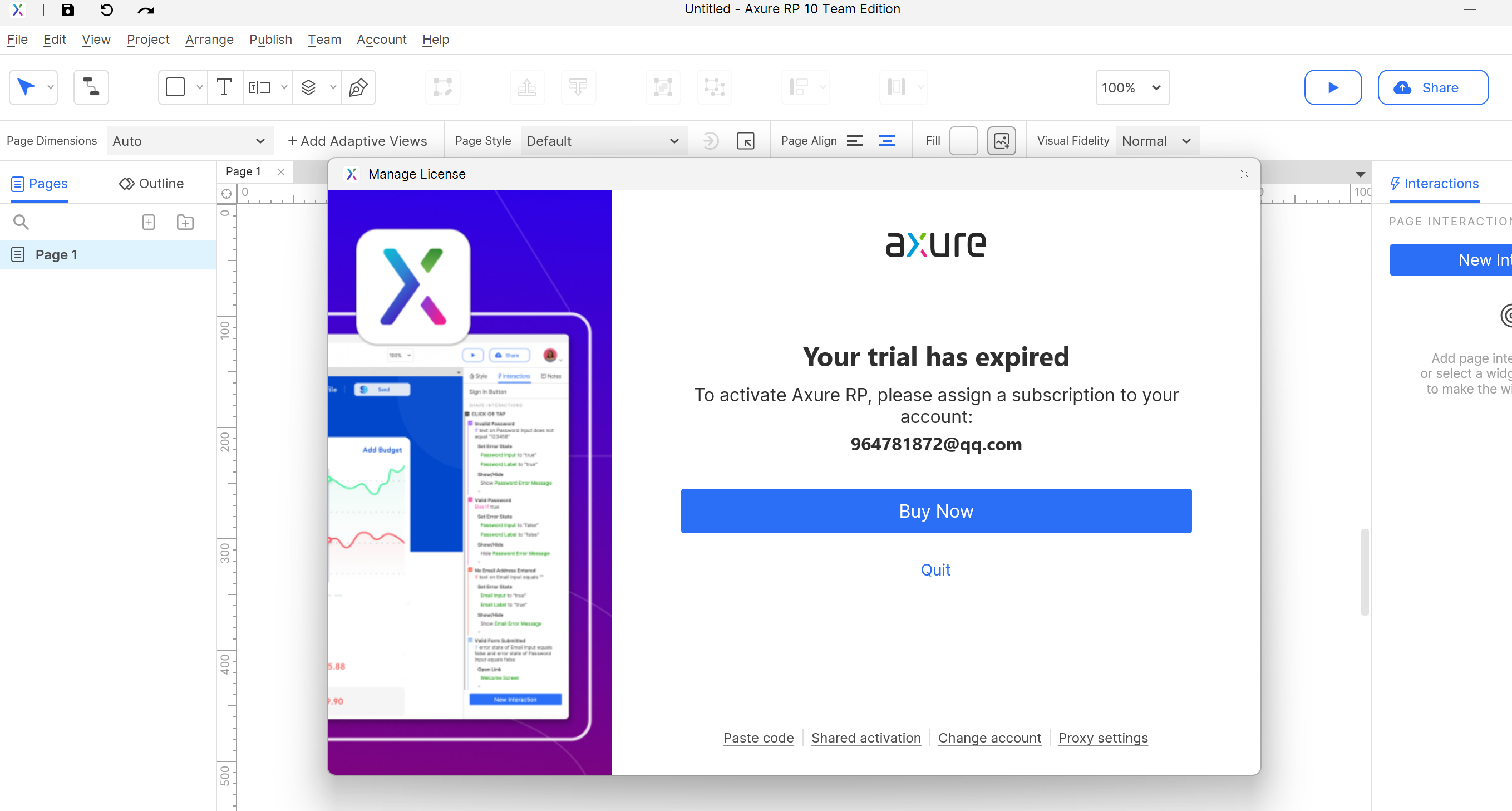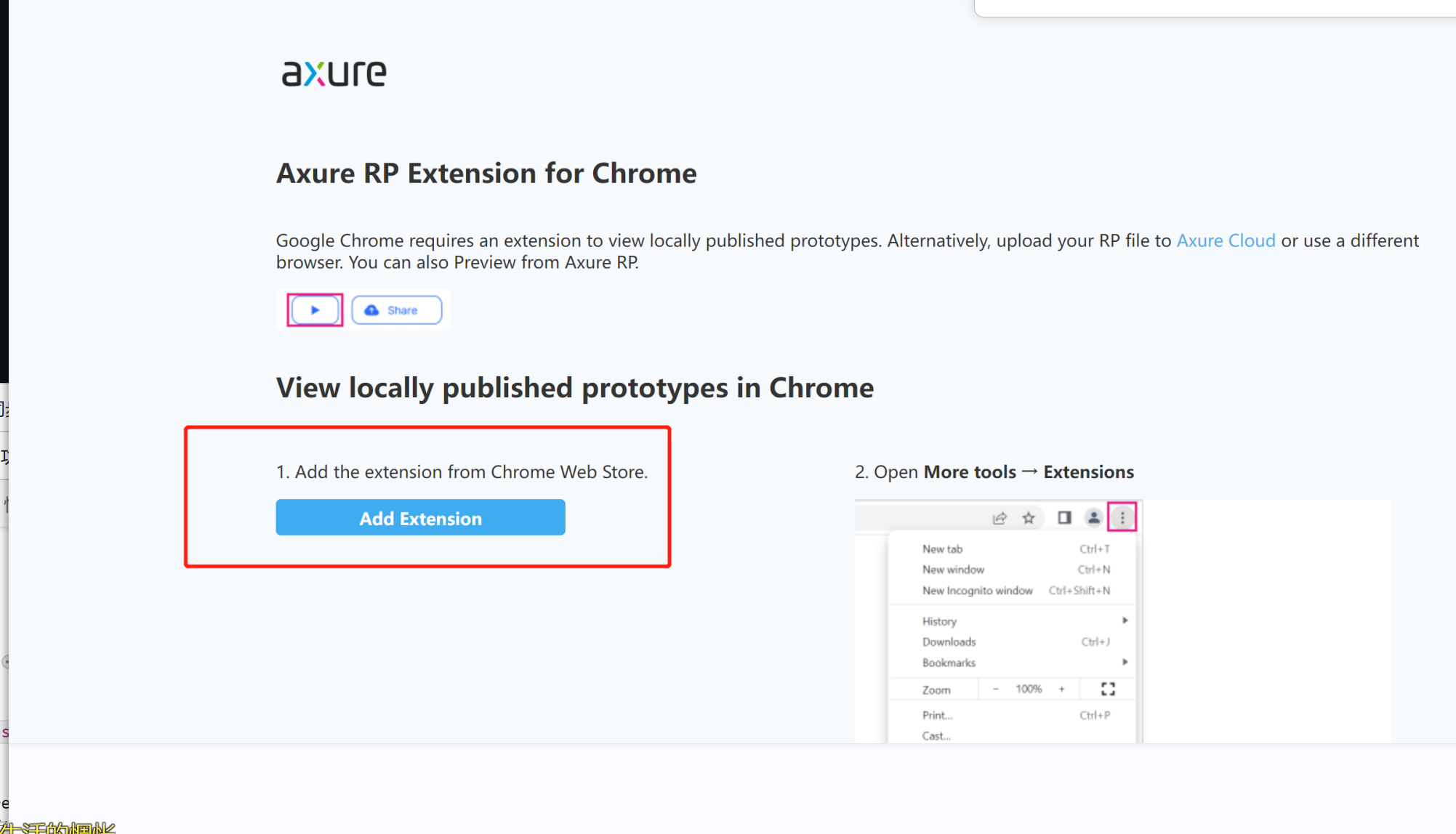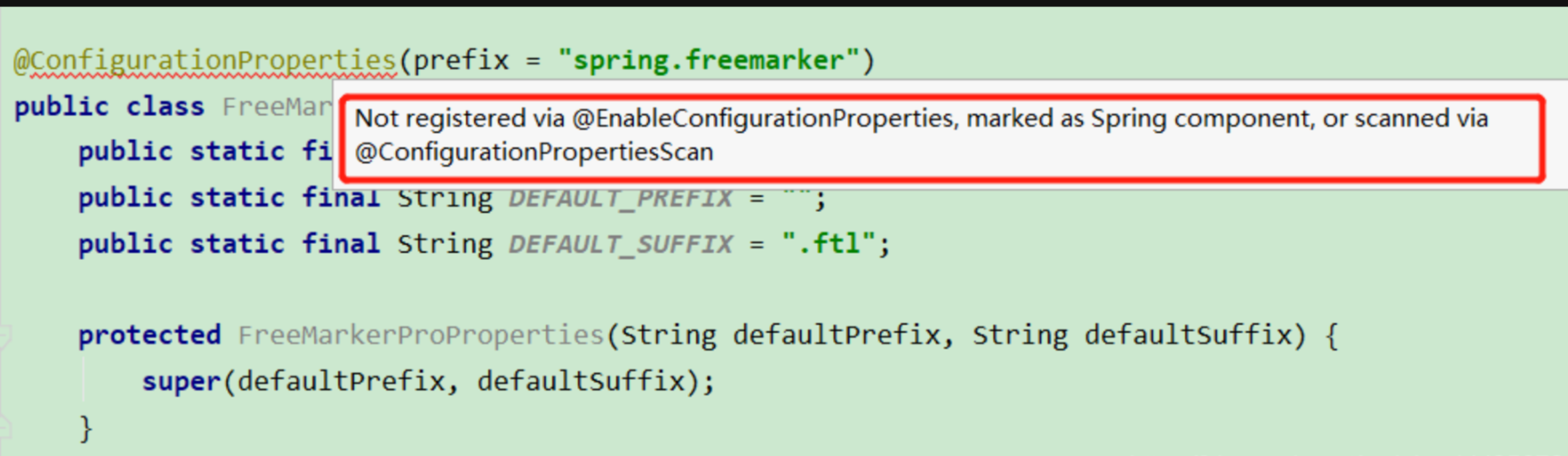一、常用shell脚本模板
1.jar包启动/停止/重启
脚本名称:server.sh
用途:用于执行springboot打包生成的可执行文件helloworld.jar ,jar包存放在/home/test/目录下。
脚本内容:
cd /home/test/
if [ -z $appName ];then
appName=`ls -t |grep .jar$ |head -n1`
fi
if [ -n "$appName" ];then
if [ -z $APP_NAME ];then
APP_NAME=${appName%.*}
fi
if [ -z $JVM ];then
JVM="-XX:+UseG1GC -XX:+HeapDumpOnOutOfMemoryError -Xms512M -Xmx2G"
fi
fi
function getAppId()
{
appId=`ps -ef |grep java|grep $appName|awk '{print $2}'`
}
function start()
{
getAppId
if [ -z $appId ];then
echo "The $appName is starting..."
nohup java $JVM -jar ./$appName --server.port=8090 --server.servlet.context-path=/appName > /dev/null 2>&1 &
else
echo "$appName is still running, please check it..."
exit 1
fi
}
function stop()
{
getAppId
if [ -z $appId ];then
echo "The $appName not running"
else
echo "The $appName is stopping..."
kill $appId
for i in {1..15}
do
echo *****wait 1s to check server[$appId] status*****
sleep 1
getAppId
if [ -z $appId ];then
echo "The $appName is stopped..."
return
fi
done
echo *****force kill server[$appId]*****
kill -9 $appId
fi
}
function restart()
{
stop
start
}
function status()
{
getAppId
if [ -z $appId ]; then
echo -e "$appName not running"
else
echo -e "$appName is running [$appId], waiting to check status"
SYS_URL="http://localhost:$SERVER_PORT/appname/sys/status/check"
echo "check $SYS_URL ......"
RST=`curl $SYS_URL -s`
if [ "$RST" == "On" ]; then
echo "running"
else
echo "failure"
fi
fi
}
function usage()
{
echo "Usage: $0 {start|stop|restart|status|stop -f}"
echo "Example: $0 start"
exit 1
}
case $1 in
start)
start;;
stop)
stop;;
restart)
restart;;
status)
status;;
*)
usage;;
esac2023年6月18日...大约 14 分钟